Make sure we get in your inbox! Scroll down the page to find your email program for instructions to add us to your address book or safelist list (previously referred to as “whitelist”)Emails Will Be Coming From
My Prepper Shop support@newsletter.mypreppershop.com
If You can Not Find It
Check Your Junk/Spam Folder
Click Not Spam
My Prepper Shop support@newsletter.mypreppershop.com
If You can Not Find It
Check Your Junk/Spam Folder
Click Not Spam
If you're a
Gmail User?
- 1. Open the email in your inbox
- 2. Hover over the sender’s name
- 3. Select “Add to contacts” to save the sender to your Contacts list
.gif)
You can also safelist in Gmail before opening the email: Just hover over the sender’s name next to the subject line and select “Add to contacts” to save to your Contacts list.
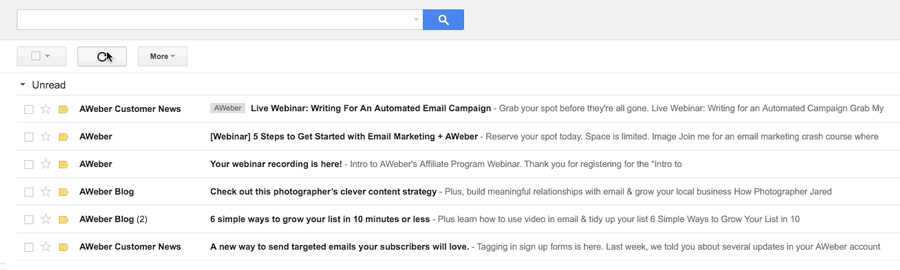
How to move senders to your Gmail Primary tab:
- 1. Drag the email from your Promotions tab to your Primary tab
- 2. When asked, “Do this for future messages?” select “Yes”
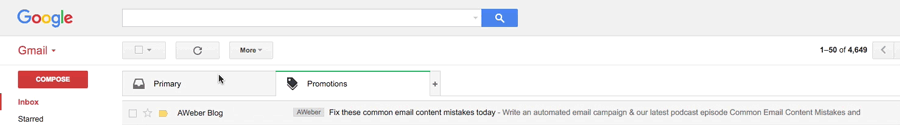
If you're an
Android?
- 1. Tap the picture of the sender
- 2. Tap the add to contacts icon
- 3. Tap “Create new contact”
- 4. Choose the correct account if you are signed into multiple email addresses
- 5. Tap the check mark to save
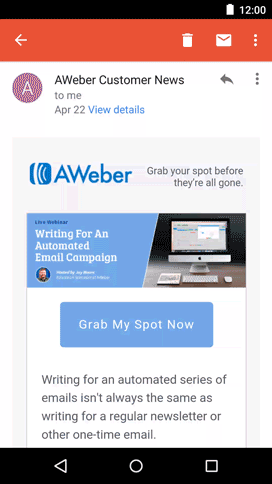
If you're an
iPhone?
- 1. Tap the sender’s from name
- 2. Choose “Create New Contact”
- 3. Tap “Done” to save
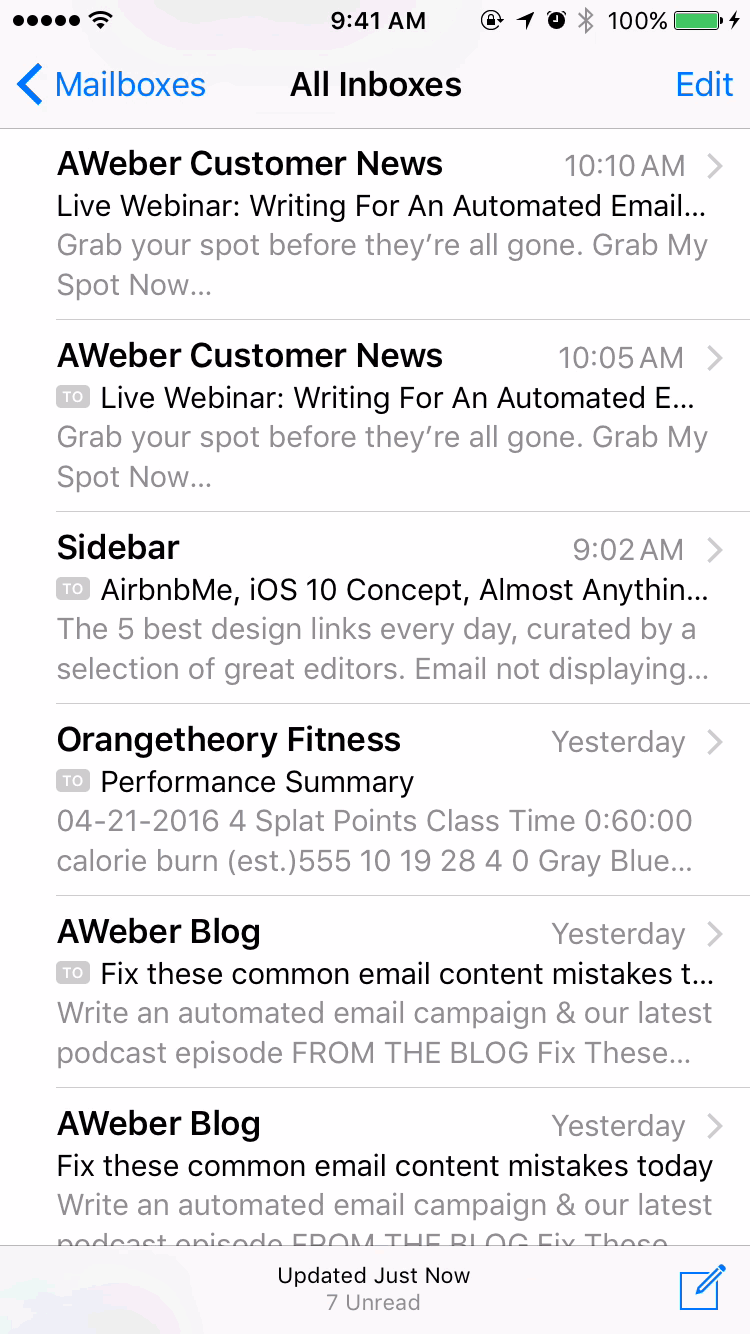
My Prepper Shop.
All Rights Reserved Worldwide.